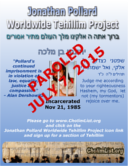Instructions
The site is now fully functional though I am addding more features.
You can add a choleh and keep your list here.
You can add to your list from the public list that others enter and keep up to date.
To fully utilize this site, you do need to understand that by design,
I don't want 12 different spellings of the name "Asher" so the site uses
the Hebrew name. Don't worry, you don't have to know how to type in
Hebrew as I have provided a Hebrew typing bar. Once someone adds the name
to the list, it is available to everyone.
- CHOLEH
- Step 1: Check the Create Name section to see if the individual Hebrew names - the first names and mother's names - exist. If not, create the name on this page.
- Step 2: Go to the Add Choleh page to build the full name from it's component names. All other fields are optional but it is nice for others to see some additional information about the choleh they are adding to their list. Any choleh that you add will automatically be placed in your private list (My Cholim).
- Remember that you will be required to update the choleh status every 30 to 60 days. You will get an email reminder and it will be a simple process to simply click on the link or come to the site via the link and add a new comment line. If you do not update the status, the choleh
will be marked as no longer updating and removed from the public and private lists.
- MY CHOLIM
- As stated above, any choleh YOU add is automatically added to your personal My Cholim list. You can also add cholim that others insert to your My Cholim list by going to that choleh detail page (either from the All Cholim list or by clicking on the link in an email that your friend sent you) and then clicking on the Add to My Cholim List button.
- You could then print out this page, trim it and keep in you siddur or wallet.
- LISTs
- A LIST is intended to be a shul or Tehillim group list that is viewed by many people but updated only by it's creator. However, you can create a private list too, though this is generally accomplished with the My Cholim list that contains all cholim you personally enter.
- Click here to create a new list.
- To add, a choleh to a list, the choleh must first be entered (see above).
- From the LIST page, select a list via the radio button. This will become your current list.
- On the choleh detail page (clicking on a choleh name from the My Cholim or All Cholim page), you will then have a button to click that will add that choleh to your current LIST.
|